Printable planners are booming right now. People are constantly looking for ways to get organized, track goals, and simplify their lives. If you’ve been thinking about tapping into this market, you’re in the right place. Creating and selling printable planners can be an incredibly profitable digital product business, and the best part? No inventory, no shipping, just passive income. Let’s break down exactly how to do it—from idea to sale.
Step 1: Know Your Audience (Don’t Skip This!)
Before you jump into designing, you need to know exactly who you’re creating for. Here’s what you need to figure out:
- Who needs this planner? (Busy moms? Entrepreneurs? Students?)
- What problem does it solve? (Time management? Goal setting? Meal planning?)
- What style will resonate with them? (Minimalist? Fun and colorful? Business-professional?)
🚀 Pro Tip: The more specific your target audience, the easier it is to create a planner that sells. Generic planners are everywhere—niche planners sell better!
Step 2: Research & Plan Your Layout
Before you start designing, check out what’s already selling. Go on Etsy, Amazon, and Pinterest and look at:
- What types of planners are trending?
- What’s missing in the market that you could offer?
- What designs or formats are getting the most engagement?
Must-Have Planner Sections
Depending on your niche, consider adding these sections:
✅ Monthly, weekly, and daily layouts
✅ Goal-setting pages
✅ Habit trackers
✅ To-do lists
✅ Special sections (e.g., fitness tracking, budgeting, meal planning)
📝 Want a head start? Inside my coaching program, I show you exactly how to validate and structure digital products that sell. Check it out here!
Step 3: Choose Your Design Tool
You don’t need to be a graphic designer, but you do need the right tools. Here are the best ones:
- Canva – Easy to use and great for beginners.
- Adobe Illustrator – Perfect for highly customized designs.
- Affinity Designer – A one-time purchase alternative to Adobe.
- Adobe InDesign – Best for multi-page planners.
🎨 New to design? Canva is your best bet to start. Just make sure you’re using the right dimensions (Letter, A4, or Half-Letter) for printables!
Step 4: Design a Planner That Stands Out
Now, let’s get to the fun part—designing your planner! Follow these key principles: ✅ Keep it clean & organized – Avoid clutter and stick to a readable font.
✅ Use a consistent theme – Stick to 2-3 fonts and a cohesive color palette.
✅ Make it functional – Include lines, checkboxes, and sections that enhance usability.
✅ Test before you sell – Print a sample to ensure sizing and alignment are correct.
🚀 Shortcut Alert: Want professional-looking planners without spending hours designing? We have customizable templates inside Design Club Shop. Here!
Step 5: Export & Package Your Planner
Once your design is finalized, save it in high-quality format:
- PDF (for printing) – Make sure it’s high resolution.
- JPG/PNG (for digital use) – If you’re selling digital planners for GoodNotes or Notability.
Step 6: Where to Sell Your Printable Planners
Now that your planner is ready, you need a place to sell it! Here are some of the best platforms:
1️⃣ Etsy
Etsy is a goldmine for printable planners. It already has an audience searching for planners, making it one of the best places to start.
2️⃣ Your Own Website (Shopify, WordPress + WooCommerce)
Having your own website gives you full control over branding and profits.
3️⃣ Gumroad
Perfect for selling digital products without dealing with Etsy’s fees.
🚀 *Want to learn how to sell on Etsy? That’s what I teach inside my course Etsy Success Secrets *Get your Journey Starts Here!
Step 7: Price Your Planner for Profit
Pricing is everything. You don’t want to undersell your work, but you also need to be competitive. Here’s a simple pricing strategy:
- Simple one-page printables: $2 – $5
- Multi-page planners (10+ pages): $10 – $25
- Premium bundles (multiple planners or 50+ pages): $25 – $50+
🚀 Bundle multiple planners together for higher perceived value!
Step 8: Market & Sell Like a Pro
Creating a planner is just half the battle—getting people to buy is the real game. Here’s how to market it effectively:
✅ Pinterest (A Must!)
- Create eye-catching pins showcasing your planner.
- Use SEO-friendly titles & descriptions (ex: “Printable Daily Planner for Busy Moms”).
- Post consistently to drive traffic to your Etsy or website.
✅ Instagram & TikTok
- Share behind-the-scenes of your design process.
- Post testimonials & mockups of your planner in use.
- Use trending sounds & hashtags to reach more people.
✅ Email Marketing
- Offer a freebie planner page in exchange for emails.
- Send weekly tips on productivity & planning to nurture your audience.
- Promote limited-time discounts to encourage purchases.
💡 *Not sure where to start? In my coaching sessions, I help people pick the best platform based on their goals. Book a 1:1 strategy call *here!
Final Thoughts: Start Selling & Scale!
Selling printable planners is a low-cost, high-profit business that you can start today. If you follow these steps, you’ll be well on your way to turning your ideas into a profitable online income stream.
🔥 Want to fast-track your success? Join my new Platform Growth Biz Box to scale your digital product business! Get started here.
Join My Free Community and get access to one of my Etsy Workshops for Free. Join Here!

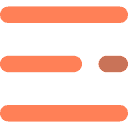
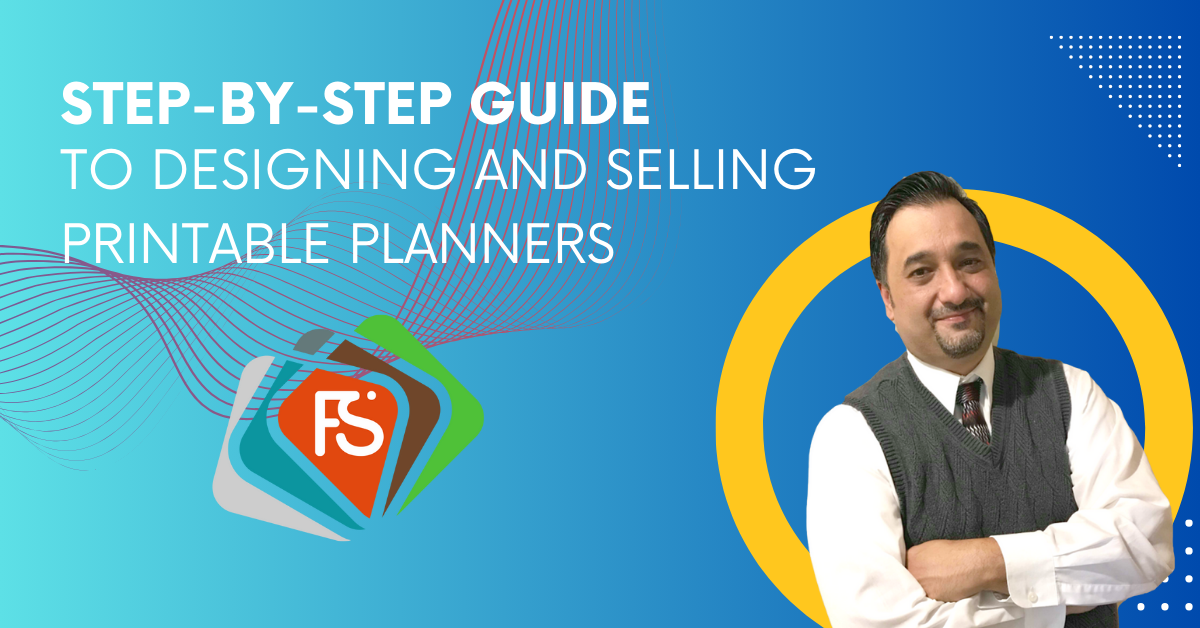



0 Comments